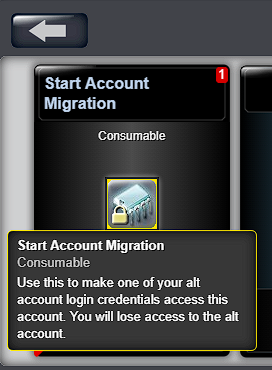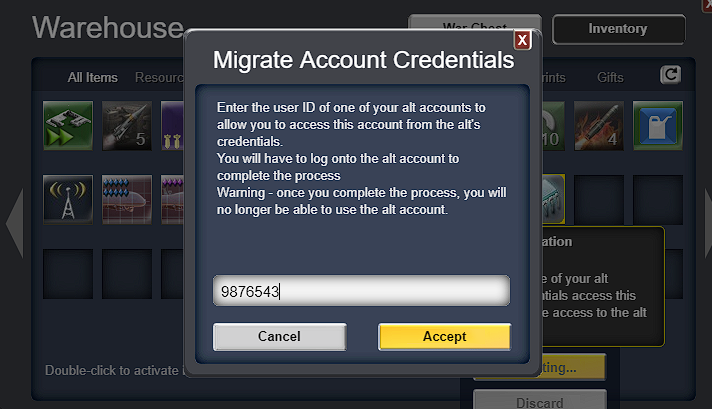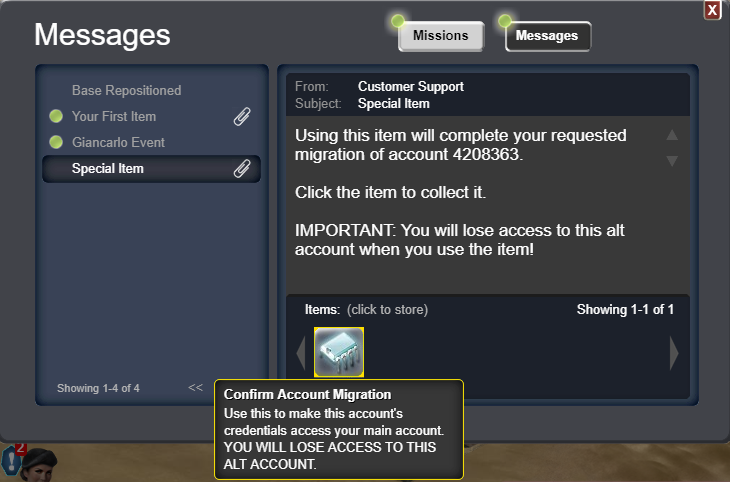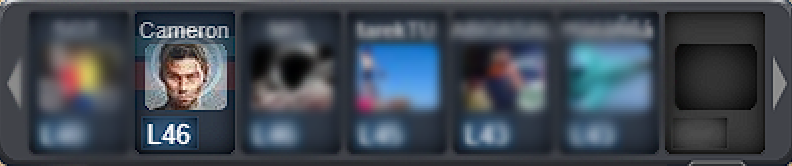New this week in Days of Valor:

Attention, Commanders!
You can now auto-migrate your Facebook account details over to the desktop client! No more contacting support, no more jumping through hoops, nothing!
Interested? Please follow the steps below based on which scenario fits you.
Scenario 1: You have never tried our client before. Here are three easy steps to do it!
- Install client and run it.
- Select “Use Facebook” and log in with the account you use for the game
- Click Play Now.
Scenario 2: You have tried the client, logged in with Facebook, but have not migrated yet and want to do so. Please follow these steps:
- Install the client, and log in
- Click Account Info
- Scroll down and look for “Auto-Migrate Existing Account”. If it is Off, click on “Click to Enable”
- Click Play Now.
Scenario 3: You have tried the client before, but didn’t use the “Login with Facebook” option AND have not yet migrated, please use these steps:
- Check if you have a Facebook account associated with your login by going to https://www.battlehouse.com/bh_login/login/
- Click the button for the login method you currently use in the desktop client.
- Click on “Click here to manage your account.”
- If “Linked Facebook Login: (none) appears, copy down the email address that appears further up
- Go back to https://www.battlehouse.com/bh_login/login/
- Click “Continue with Facebook” and log in with the account you use for the game
- Click on “Click here to manage your account.”
- If the email address is the same as the one you already had, you’re done. If not, click on “Change” next to your email and enter the one you copied in step 4.
- Check your email and click the confirmation link.
- Follow the steps in Scenario 2
Note: Please follow the appropriate steps for your situation. As it was before, migrating accounts will result in loss of access of one of the accounts. Due to the technical challenge of unmerging accounts, we will not be able to do this for anyone in the foreseeable future.
Important: If you have already migrated your account via support or the migration tool, do NOT enable “Auto-Migrate Existing Account” on your client.
Have new feedback to share? Let us know over in the “days-of-valor” channel within our Official Discord Server.
Good hunting, Commanders!