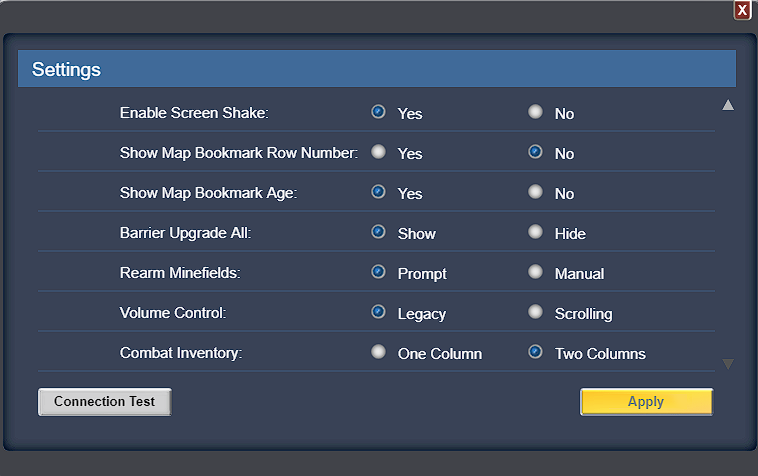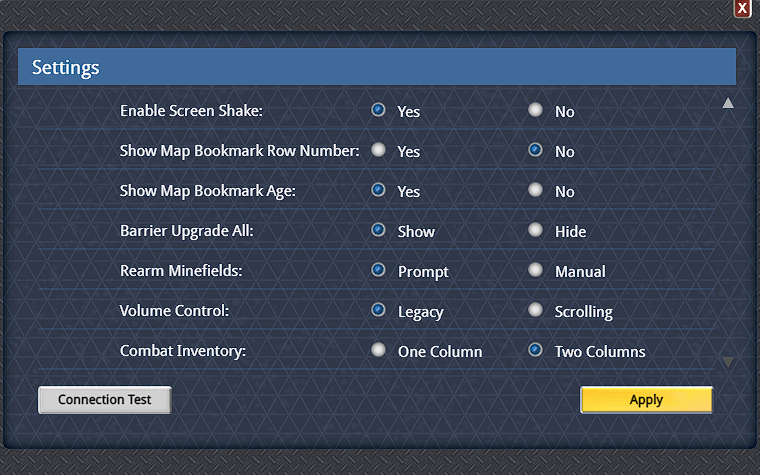New this week in Thunder Run:

Attention Commanders!
Ever wanted to migrate your account to our desktop client, but can neither be a Patron nor a winner of our migration lottery a while back?
Well, now you can!
Introducing, our self-service migration system! You can now migrate your account yourself, and access your main account via Facebook (or Kongregate) and via the downloadable client in a few easy steps!
Migration Steps
1. Download the client from Microsoft Store or from HERE.
2. Install the client, run, and create a new account, preferably, via Microsoft or Google.
3. Skip the tutorial, go to your player info, and write down your newbie account’s player ID.
4. Open up your main account on Facebook, and simultaneously run both for a bit so your newbie account is recognized as an alt.
5. Go to the Store > Hardware/ONP or Store > Specials, and purchase the “Start Account Migration” item. It will not show up on your store unless you have an alt created from the Thunder Run client.
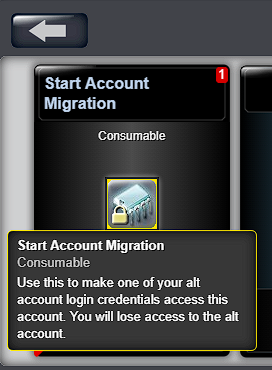
6. Activate item from Warehouse, and enter your newbie account’s player ID.
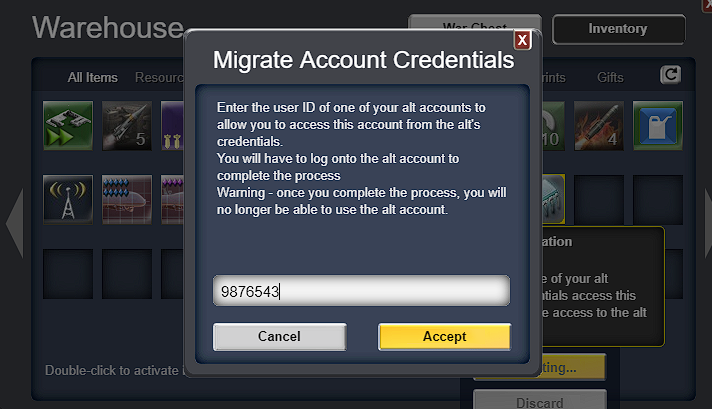
7. Go back to your newbie account on the client, and check the mail for the “Confirm Account Migration” item.
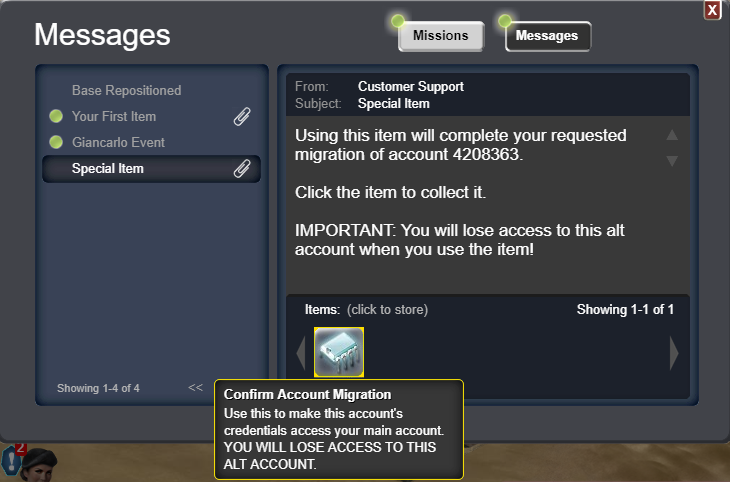
8. Activate the item from Warehouse, and restart the Thunder Run client. You should now see your main account. If you don’t, please wait 1-2 hours and run the client again.
If you want your old Facebook avatar in-game while using the downloadable client, please go here and log in with your client credentials, and change your avatar from there.
IMPORTANT: As you may have noticed from the screenshots, there are at least THREE warnings that you will LOSE the alt account. If you complete the whole process, we take it that you have acknowledged all three warnings and understood what would happen.
Gameplay changes
And that’s not all, Commanders! We’ve made a few changes based on player feedback submitted forth to us.
For a long time, battalion units that fall under a certain HP percentage suffer debuffs when attacking. Now, these debuffs are applied to defenders as well.
A few more quality-of-life changes are coming, so stay tuned!
Have new feedback to share? Let us know over on our Thunder Run Discord Server.
Want to be Patron and get early access to future releases? Head on over to our Patreon!
Good hunting, Commanders!